langkah-langkagh untuk membuatnya adalah sebagai berikut.
- download terlebih dahulu openGL disini : View openGL
- setting codeblock dengan openGL caranya dapat dilihat disini: view
- buka codeblock dan buat projek baru caranya dapat dilihat disini : view
- copy semua sourcode yang tersedia di blog ini.
adapun sourcode yang tersedia adalah sebagai berikut ini :
#include <iostream> // C++ I/O
#include <cstdio> // C I/O (for sprintf)
#include <cmath> // standard definitions
#include <GL/glut.h> // GLUT
#include <GL/glu.h> // GLU
#include <GL/gl.h> // OpenGL
using namespace std; // make std accessible
//-----------------------------------------------------------------------
// Global data
//-----------------------------------------------------------------------
GLint TIMER_DELAY = 10000; // timer delay (10 seconds)
GLfloat RED_RGB[] = {1.0, 0.0, 0.0}; // drawing colors
GLfloat BLUE_RGB[] = {0.0, 0.0, 1.0};
//-----------------------------------------------------------------------
// Global variables
//-----------------------------------------------------------------------
static bool isReversed = false; // draw reversed colors?
//-----------------------------------------------------------------------
// Callbacks
// The global variable "isReversed" describes the drawing state.
// When false, a blue rectangle is drawn on top of red diamond.
// When true the colors are reversed. The "isReversed" variable is
// complemented whenever the left mouse button is clicked or the
// timer goes off (every 10 seconds).
//-----------------------------------------------------------------------
void myReshape(int w, int h) {
cout << "MyReshape called width=" << w << " height=" << h << endl;
glViewport (0, 0, w, h); // update the viewport
glMatrixMode(GL_PROJECTION); // update projection
glLoadIdentity();
gluOrtho2D(0.0, 1.0, 0.0, 1.0); // map unit square to viewport
glMatrixMode(GL_MODELVIEW);
glutPostRedisplay(); // request redisplay
}
// draw diamond and rectangle
void drawObjects(GLfloat* diamColor, GLfloat* rectColor) {
glColor3fv(diamColor); // set diamond color
glBegin(GL_POLYGON); // draw the diamond
glVertex2f(0.90, 0.50);
glVertex2f(0.50, 0.90);
glVertex2f(0.10, 0.50);
glVertex2f(0.50, 0.10);
glEnd();
glColor3fv(rectColor); // set rectangle color
glRectf(0.25, 0.25, 0.75, 0.75); // draw the rectangle
}
void myDisplay(void) { // display callback
cout << "MyDisplay called" << endl;
glClearColor(0.5, 0.5, 0.5, 1.0); // background is gray
glClear(GL_COLOR_BUFFER_BIT); // clear the window
if (isReversed) // draw the objects
drawObjects(BLUE_RGB, RED_RGB);
else
drawObjects(RED_RGB, BLUE_RGB);
glutSwapBuffers(); // swap buffers
}
void myTimer(int id) { // timer callback
cout << "Timer just went off. Reversing colors." << endl;
isReversed = !isReversed; // reverse drawing colors
glutPostRedisplay(); // request redraw
glutTimerFunc(TIMER_DELAY, myTimer, 0); // reset timer for 10 seconds
}
void myMouse(int b, int s, int x, int y) { // mouse click callback
if (s == GLUT_DOWN) {
cout << "Mouse click detected at coordinates x="
<< x << " and y=" << y << endl;
if (b == GLUT_LEFT_BUTTON) {
isReversed = !isReversed;
cout << "Left mouse click. Reversing colors." << endl;
glutPostRedisplay();
}
}
}
// keyboard callback
void myKeyboard(unsigned char c, int x, int y) {
switch (c) { // c is the key that is hit
case 'q': // 'q' means quit
exit(0);
break;
default:
cout << "Hit q to quit. All other characters ignored" << endl;
break;
}
}
//-----------------------------------------------------------------------
// Main program
// This does all the set up for the program. It creates the game
// and then passes control to glut.
//-----------------------------------------------------------------------
int main(int argc, char** argv)
{
cout << "\n\
-----------------------------------------------------------------------\n\
CMSC 425 Sample Program.\n\
- Click left mouse button to swap colors.\n\
- Try resizing and covering/uncovering the window.\n\
- Hit q to quit.\n\
-----------------------------------------------------------------------\n";
glutInit(&argc, argv); // OpenGL initializations
glutInitDisplayMode(GLUT_DOUBLE | GLUT_RGB);// double buffering and RGB
glutInitWindowSize(400, 400); // create a 400x400 window
glutInitWindowPosition(0, 0); // ...in the upper left
glutCreateWindow(argv[0]); // create the window
glutDisplayFunc(myDisplay); // setup callbacks
glutReshapeFunc(myReshape);
glutMouseFunc(myMouse);
glutKeyboardFunc(myKeyboard);
glutTimerFunc(TIMER_DELAY, myTimer, 0);
glutMainLoop(); // start it running
return 0; // ANSI C expects this
}
apabila animasi projek ini di run maka akan menghasilkan animasi seperti ini. untuk penjelasan sourcode sudah didalam codingnya, semoga dengan begitu teman2 dapat mengerti alurnya dalam membuat animasi tersebut.
semoga bermanfaat dan membantu teman teman menjalankan tugasnya dalam membuat animasi dengan openGL.
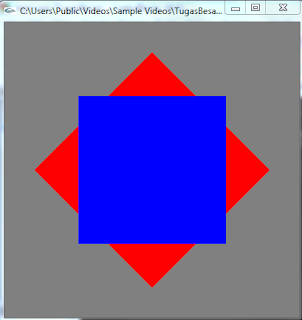





No comments:
Post a Comment